There are many shortcuts I have provided in my Tips and Newsletters and I will continue to do so. One easy one that many people do not know is that you can use your Keyboard to do a Mouse Right-Click. You've been told for years to Right-click whenever possible to receive shortcut menus. Well, you do not need your mouse to perform a Right-click.
Find the button below on your keyboard. It is usually located next to the CTRL button.
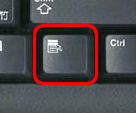
Simply press the ALT key and this button and the right-click (or shortcut) menu will appear.
Use your arrow keys to navigate the menu and press ENTER to select an item.
HINT: Shift + F10 also works to perform the mouse right-click.



No comments:
Post a Comment